Can You Use Free SMS Numbers for Two-Factor Authentication (2FA)?
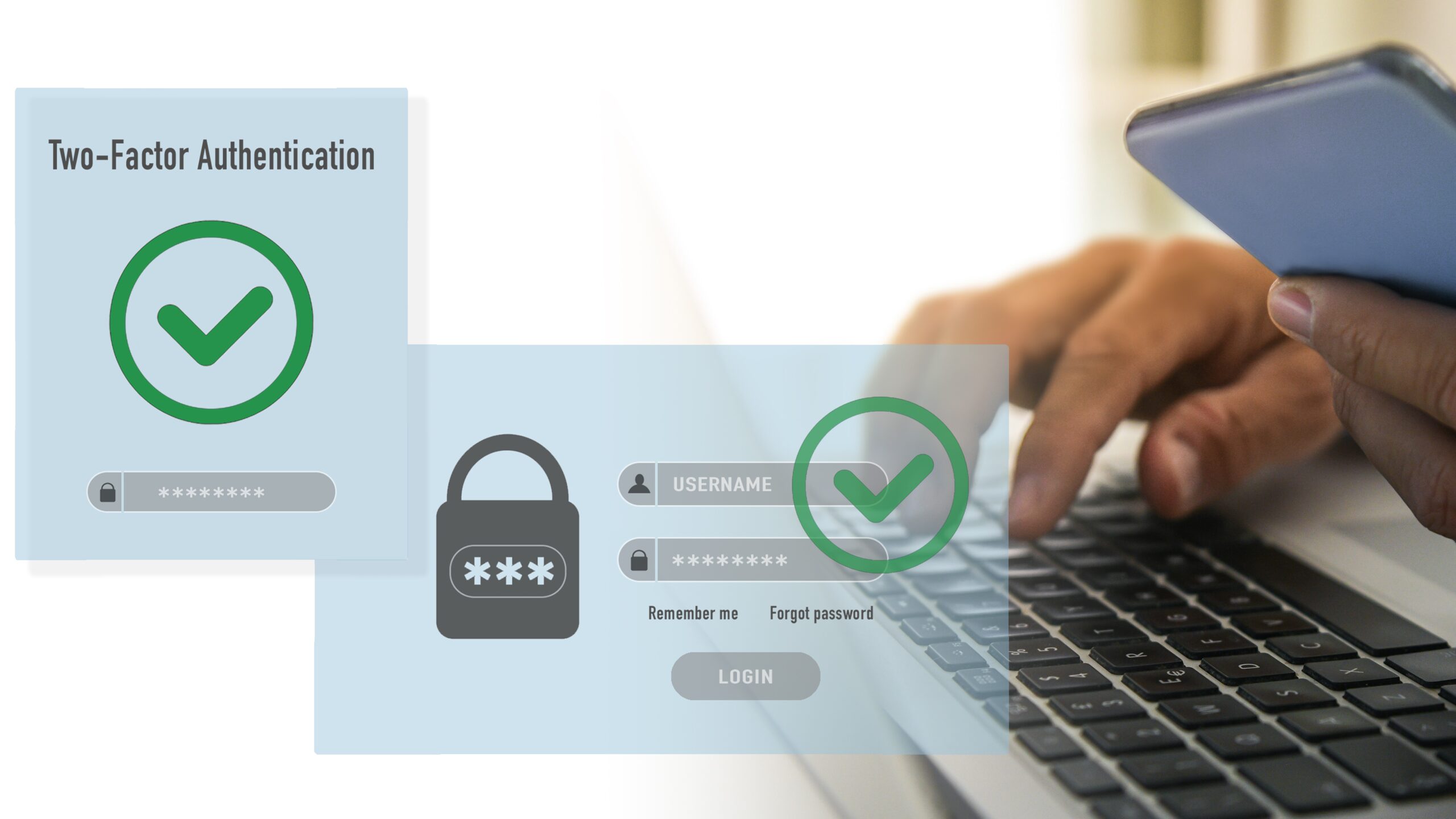
In today’s digital age, ensuring the security of your online accounts is more important than ever. Two-Factor Authentication (2FA) has become a standard security feature for many websites, apps, and services. It adds an extra layer of protection beyond just a password, typically requiring a second piece of information, like a code sent via SMS. However, with the growing concern over security and privacy, you may be wondering: Can you use free SMS numbers for two-factor authentication (2FA)?
What Is Two-Factor Authentication (2FA)?
Before diving into whether free SMS numbers can be used for 2FA, let’s first understand what 2FA is and why it’s important.
Two-Factor Authentication (2FA) is a security method that enhances the protection of your online accounts by requiring two distinct forms of identification before granting access. The first factor is typically something you know, such as your password. The second factor, however, is something you have, like a temporary code sent to your phone via SMS or generated by an authentication app. This second layer ensures that even if someone knows your password, they still need the additional verification to access your account.
The primary purpose of 2FA is to add an extra layer of security, making it much harder for attackers to gain unauthorized access. Even if a hacker manages to steal your password through methods like phishing or data breaches, they won’t be able to log into your account without the second factor. This makes your accounts significantly more secure and less vulnerable to online threats. Without 2FA, a stolen password could mean immediate access to your sensitive information, but with 2FA, the barrier to entry becomes much higher.
In today’s digital world, most major websites, applications, and online services support 2FA. Social media platforms, email providers, banking apps, and even gaming services have adopted this security measure to ensure the protection of their users. While it’s not a perfect solution, it greatly reduces the risk of unauthorized access, especially when paired with strong, unique passwords. Without 2FA, securing accounts from cyber threats becomes increasingly challenging.
How Does SMS-based 2FA Work?
SMS-based 2FA is one of the most common methods used by many websites and apps. Here’s how it works:
- Login Attempt: You start by entering your username and password to log in to your account.
- Code Sent via SMS: The service sends a one-time code (OTP) to your mobile phone through SMS.
- Enter the Code: You then enter the code that was sent to your phone into the website or app to complete the login process.
What Are Free SMS Numbers?
| Service | Type of Number | Uses | Duration | Limitations |
| TextNow | Virtual Number | Account verification, privacy | Long-term | Requires app download; ads included |
| Google Voice | Virtual Number | Personal communication, 2FA | Long-term | U.S.-based, limited international use |
| Receive SMS Online | Disposable Number | One-time use, 2FA, temporary | Short-term | Numbers may be shared, limited services |
| SMS-Receive.net | Disposable Number | One-time use, privacy, verification | Short-term | Limited number of countries supported |
Can You Use Free SMS Numbers for 2FA?
The short answer is yes, but with some important caveats. While it might seem like a convenient option, there are several issues to consider before using free SMS numbers for two-factor authentication (2FA).
Free SMS numbers can offer privacy protection by keeping your personal phone number hidden. This can be a significant advantage if you are concerned about sharing your private number with various websites or services. Additionally, setting up a free SMS number is usually quick and easy. Many services offer instant access to a temporary number, which can be used for one-time verification purposes. This makes free SMS numbers particularly useful when you need to receive a code for an account you’re signing up for or verifying but don’t want to give out your primary phone number.
However, the security risks associated with free SMS numbers for 2FA should not be overlooked. One of the biggest concerns is that many free SMS numbers are shared among multiple users. Since these numbers are not exclusively yours, someone else could gain access to the number you are using, and if they intercept the 2FA code sent to that number, they could potentially hijack your account. Additionally, because these numbers are publicly available, they are often targeted by hackers, which makes them less secure for high-value accounts that require strong protection.
Another downside is the limited use of free SMS numbers. Many websites and services have started to block these numbers altogether, detecting them as suspicious or unreliable. This means that even if you want to use one for 2FA, you may be prevented from doing so. Furthermore, you don’t have full control over the number, as it may be recycled and reassigned to someone else after a certain period. If that happens, you could lose access to your 2FA codes, which may leave you locked out of your account. Lastly, the temporary nature of free SMS numbers means that once they expire, you may no longer be able to receive your 2FA codes, further complicating the account recovery process.
Why Some Websites Don’t Accept Free SMS Numbers for 2FA
Many websites and services have recognized the security risks of using free SMS numbers for 2FA. As a result, they have implemented measures to prevent users from relying on these numbers. Here are some reasons why:
- Increased Risk of Account Compromise: Free SMS numbers are often less secure and can be easily intercepted, making them more susceptible to attacks like SIM swapping and number hijacking. This increases the risk of account compromises and unauthorized access.
- Fraud Prevention: Some free SMS numbers are often linked to fraudulent activities such as spam, scams, or identity theft. To protect their users and maintain the integrity of their services, many platforms block these numbers from being used for verification.
- Lack of Authenticity: Free SMS numbers are not tied to verified, personal phone numbers, which makes them appear less trustworthy to websites. This lack of authenticity raises concerns about the legitimacy of the user and can lead to blocks on such numbers during the registration or verification process.
Best Practices for Using 2FA Securely
| Best Practice | Description | Alternative Methods | Advantages | Recommended For |
| Avoid Using Free SMS Numbers for Critical Accounts | For sensitive accounts like banking, email, and social media, avoid using free SMS numbers as they are more vulnerable to attacks. | Authenticator Apps (Google Authenticator, Authy), Hardware Tokens (YubiKey), Email-based 2FA | More secure; less risk of interception | Banking, Email, Social Media, Work Accounts |
| Use a Personal and Verified Phone Number | If you must use SMS for 2FA, always use your personal and verified phone number to ensure control and security. | N/A | Control over the number; easier to recover access | General Accounts |
| Enable Backup 2FA Methods | Enable recovery codes or alternative contact methods offered by many services, so you can regain access if you lose your primary 2FA method. | Recovery codes, Alternate contact methods | Additional security in case of issues with the primary method | All Accounts |
Why Authenticator Apps Are a Better Option Than SMS for 2FA
While SMS-based 2FA is still widely used, it’s becoming increasingly clear that authenticator apps provide a more secure option. Here’s why you should consider using an authenticator app instead of relying on SMS for two-factor authentication.
Authenticator apps, such as Google Authenticator or Authy, generate one-time passcodes (OTPs) directly on your phone. These apps do not rely on SMS, meaning they are not vulnerable to SIM swapping or interception. This significantly reduces the risk of hackers gaining access to your accounts by intercepting your 2FA code, a common issue with SMS-based 2FA.
Another advantage of authenticator apps is that they work offline. Since the codes are generated on your device, you don’t need an internet connection to receive them. This makes them more reliable in areas with poor network coverage. Furthermore, many authenticator apps provide additional security features, like the ability to back up your codes in the cloud, making it easier to restore access if you lose your phone.
Authenticator apps are also more efficient. While SMS messages can be delayed or lost due to network issues, the codes generated by authenticator apps are instant. This makes the process of logging in faster and smoother, especially when you’re in a hurry or on the go.
The Growing Importance of Multi-Factor Authentication (MFA) Beyond SMS
As cyber threats become more sophisticated, relying solely on SMS-based two-factor authentication (2FA) is no longer enough to ensure the safety of your online accounts. While 2FA is an important security measure, multi-factor authentication (MFA) offers a broader range of methods, providing stronger protection against hackers. Here’s why MFA is becoming increasingly important and what options you should consider.
- Authenticator Apps
These apps generate unique, time-sensitive codes that are required to log into your accounts. Examples include Google Authenticator and Authy. Authenticator apps are more secure than SMS since they don’t rely on potentially vulnerable mobile networks. - Biometric Authentication
Biometrics are gaining popularity as a form of MFA. Fingerprints, facial recognition, and even voice recognition provide a level of security that is difficult to duplicate. Biometric data is highly unique to each individual, making it one of the most secure options. - Hardware Tokens
Hardware tokens, such as YubiKey, provide a physical device that generates one-time passcodes or requires a USB or NFC connection to authenticate. These devices are known for being highly secure and are commonly used by businesses or high-security services. - Email-Based Authentication
Some services provide a backup method where a one-time code is sent to your email account. While not as secure as other methods, it’s an easy fallback option when more secure methods are unavailable. - Push Notifications
Some MFA systems send push notifications to your phone, asking you to approve or deny login attempts. This is an easy and fast method to confirm your identity, reducing the need to manually enter codes.
Comparing Different Multi-Factor Authentication (MFA) Methods
| MFA Method | Security Level | Ease of Use | Cost | Suitability |
| Authenticator Apps | High | Easy | Free | Ideal for personal and business use, especially for high-value accounts |
| Biometric Authentication | Very High | Very Easy | Varies (hardware might be expensive) | Best for high-security environments, such as financial institutions |
| Hardware Tokens | Very High | Moderate | Moderate to High | Perfect for enterprises and businesses handling sensitive data |
| Email-based Authentication | Moderate | Very Easy | Free | Suitable for less critical accounts but not recommended for sensitive services |
| Push Notifications | High | Very Easy | Free | Great for personal use and accounts where speed and convenience matter |
The Future of Two-Factor Authentication: Trends and Innovations
The future of Two-Factor Authentication (2FA) is rapidly evolving as technology continues to advance. One of the most significant trends is the shift toward passwordless authentication. Instead of relying on a password combined with a second factor, users will authenticate their identities using biometrics, such as fingerprints, facial recognition, or even behavioral patterns. This approach not only enhances security by eliminating the risk of weak or stolen passwords but also simplifies the login process, making it more user-friendly.
Another exciting development is the integration of Artificial Intelligence (AI) into 2FA systems. AI will play a crucial role in monitoring login attempts and detecting suspicious activities in real time. By analyzing user behavior, such as typing patterns or device usage, AI can create a personalized security environment, making it more difficult for hackers to bypass authentication measures. This constant, adaptive layer of security will improve overall protection without requiring additional actions from users.
Wearables and Internet of Things (IoT) devices are also set to become a major part of the 2FA landscape. As more devices, such as smartwatches and fitness trackers, become connected, they can serve as a second factor for authentication. Imagine using your smartwatch to approve a login attempt or your connected home system verifying your identity as you walk through your door. This seamless integration will provide both convenience and security, making it easier to authenticate without relying on traditional methods like SMS codes or authenticator apps.
Finally, as 2FA technology becomes more advanced, user education will be essential. While technological advancements are crucial, understanding how to use these new methods securely is just as important. In the future, we can expect more focus on educating users about the best practices for 2FA, such as avoiding weak security measures or recognizing phishing attempts. As people become more aware of the risks and best practices, the effectiveness of 2FA will increase, further strengthening digital security across various platforms.
